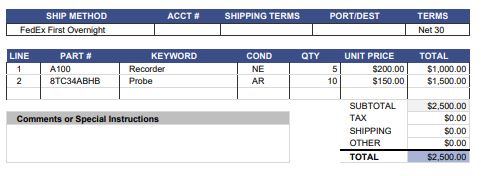Release Preview – Sequoia S1 (ROs, POs, and RFQs)
New Warranty field in RFQs
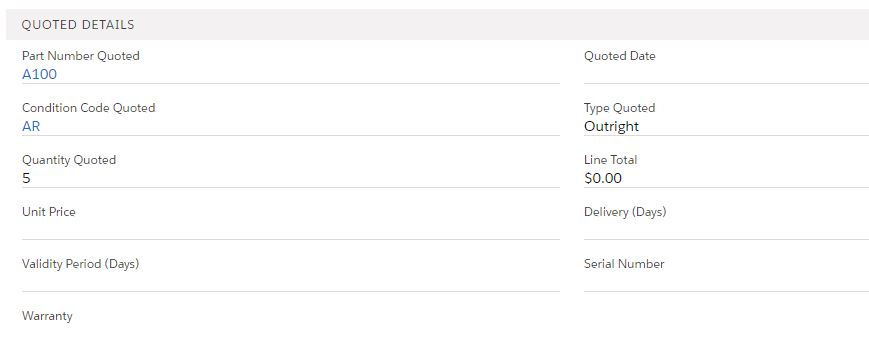
Added a new warranty field to the RFQ line in the quoted details section. This new field allows you to track the warranty information from a vendor.
New Terms Field Added to POs and ROs
Added a new Terms field to PO’s and ROs: This new field on both the Purchase Order and the Repair Order can indicate payment terms. When creating these documents, the Terms are defaulted from the Account.
Inventory Selection Screen Changes to ROs
- The inventory selection box in the RO screen is not sorted by Serial Number, then by ID/Created Date
- In the inventory selection dialog for ROs, the ESN column has been added to the dialog. In addition, the Warehouse column now shows the code rather than the name.
New Exchange Type Added to RFQs
A new “Exchange” type has been added to RFQs, so if the vendor is quoting an exchange, that information can be stored.
Experience AvSight for Yourself
Request a demo to see how our next generation aviation platform can give your company a competitive edge.
Request A Demo